How to Pack an Electron App into a Single Executable
BoxedApp Packer bundles an Electron application into one self-contained EXE. All app files and Electron binaries are embedded and served by a virtual file system - no installation, no temp files, sources remain private.
Why the Traditional Distribution Hurts
- No true single-file deliverable; many loose files and folders.
- App sources and resources are easy to inspect.
- No simple way to protect assets or add a splash screen.
- Harder to run from USB or network without installation.
With BoxedApp Packer you ship a single EXE. Embedded files are not unpacked to disk - they are read from memory through the virtualization layer.
Pack the Files
- Launch BoxedApp Packer and select
electron.exeas the input executable. - Specify the output EXE path (you can change the file name).
- Electron typically requires passing the app folder name to
electron.exe. The command line looks like:In Packer, enable Override command line and set:electron.exe file-explorer<BoxedAppVar:OldCmdLine> file-explorer - In Application Directory add the Electron binaries (except
electron.exeitself), then import directories: first your app folder (file-explorerin this example), thenlocales, thenresources. - Build. The output is a single executable. Run it - it works!
Screenshots
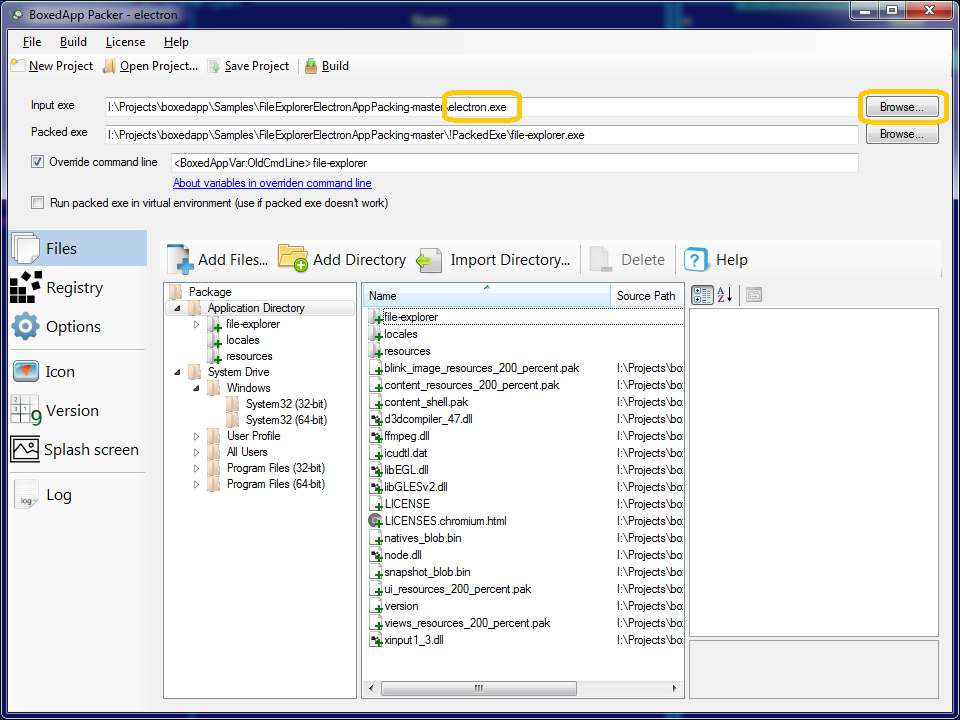
electron.exe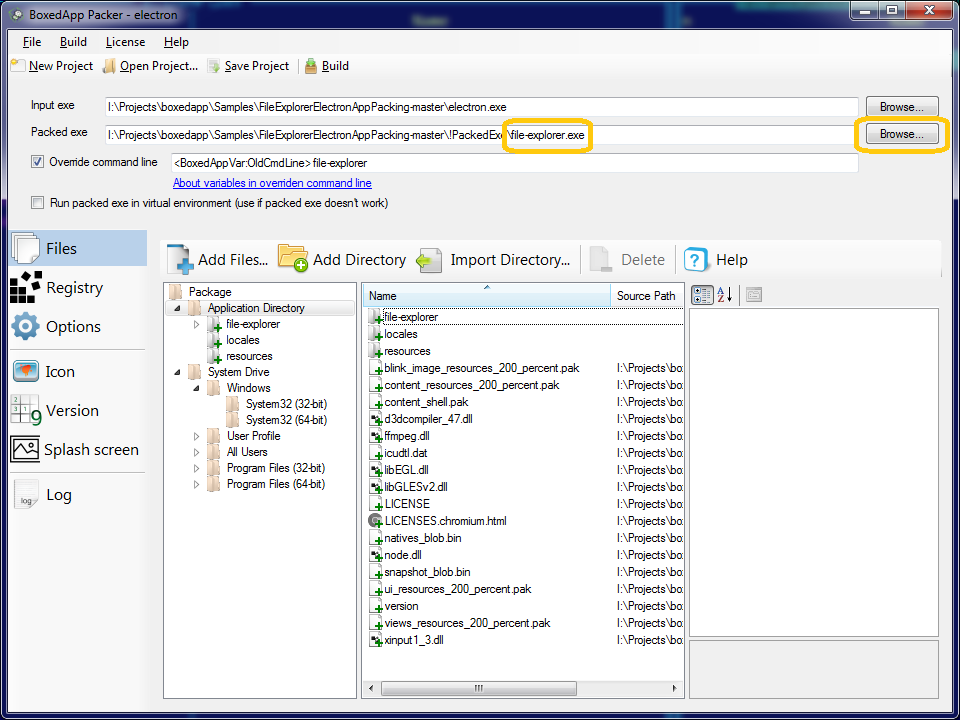
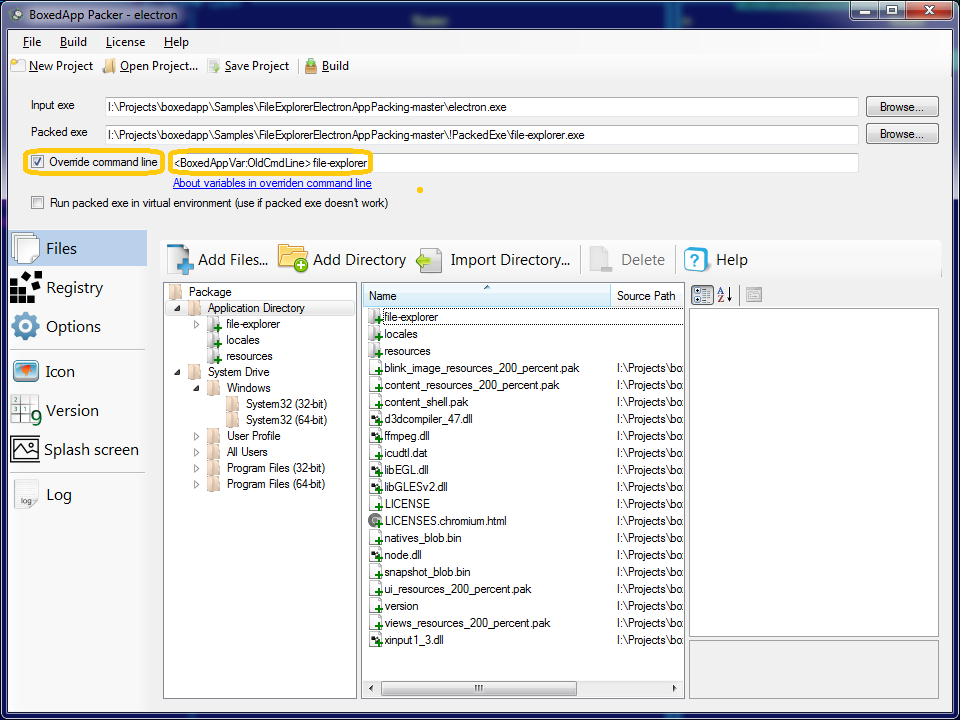
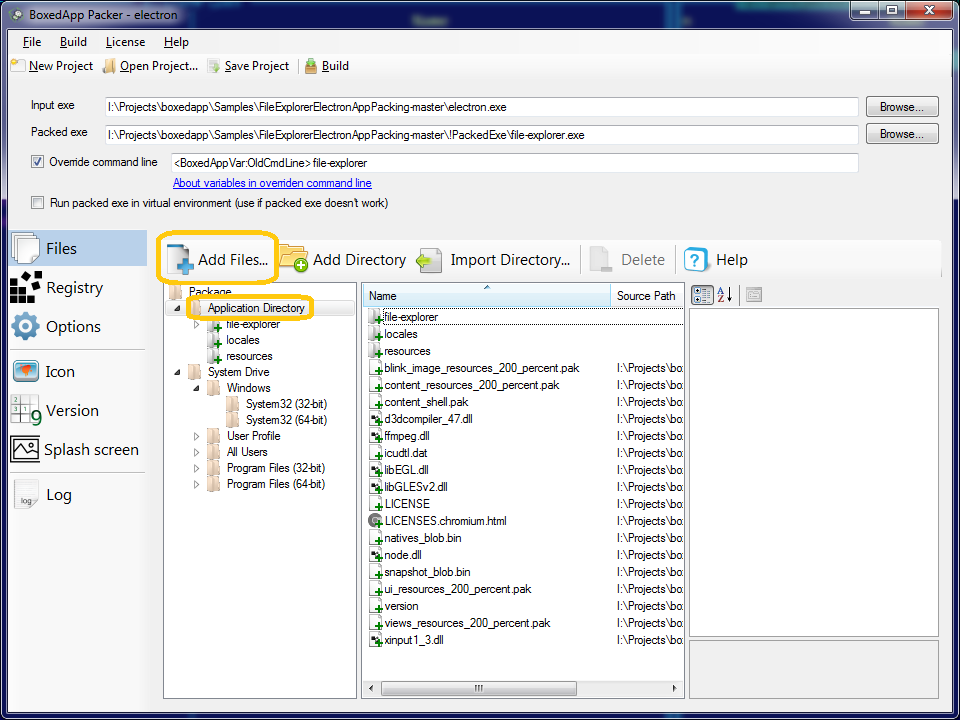
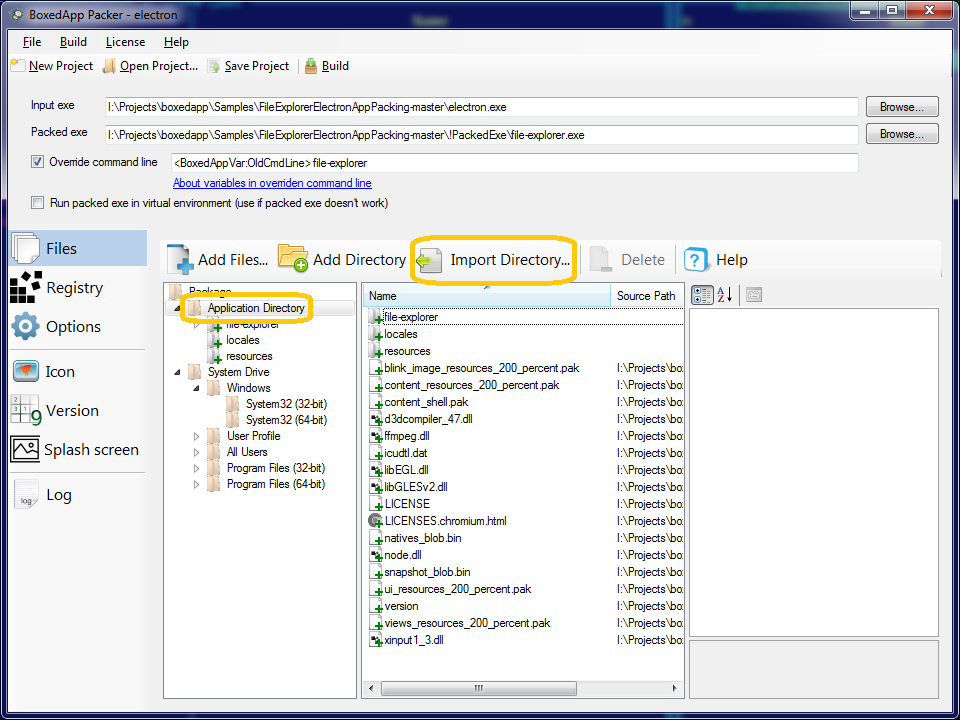
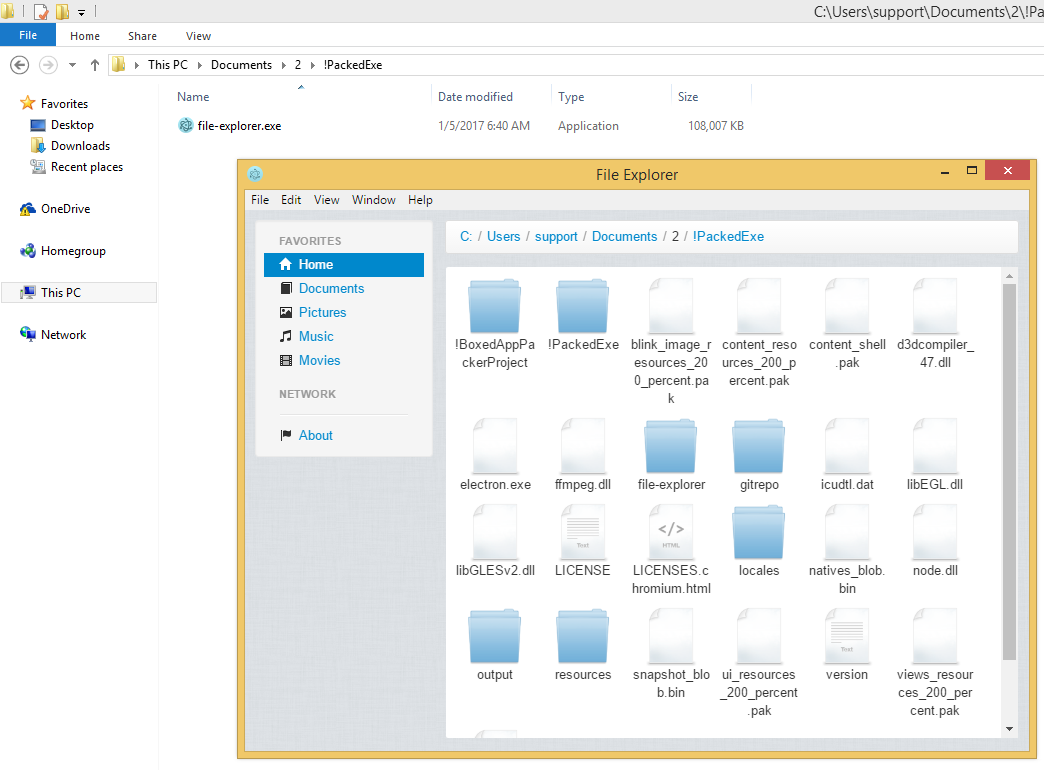
Benefits
- Single-file delivery for easy distribution and auto-updates.
- Assets stay private; files are not written to disk.
- Run from USB or network share; no installation required.
- Add icon, splash screen, and custom launch parameters.