How to Pack a Python Script into a Single Executable
BoxedApp Packer turns a Python application into one self-contained EXE. The Python runtime, required DLLs, Lib, and your assets are embedded and served from a virtual file system in memory - no installation, no temp files.
Why convert?
Distributing a Python app usually means zipping many files or asking users to install a Python runtime. Sources are easy to inspect and assets can be extracted. With BoxedApp Packer you can ship a single EXE that contains the runtime and your application files while keeping everything off disk.
Prepare project in BoxedApp Packer
- Use a 32-bit Python runtime to produce an EXE that runs on both 32-bit and 64-bit Windows.
- Using a 64-bit runtime produces a 64-bit EXE that will not run on 32-bit Windows.
Install a Python runtime (for example CPython) and BoxedApp Packer. Launch Packer.
Normally you run the script as:
python.exe main.pyIn Packer, enable Override command line and set:
<BoxedAppVar:OldCmdLine> "<ExeDir>\main.py"Select python.exe as the input executable. Then add required runtime pieces to Application Directory:
python.exefrom the Python installation directory.- The runtime DLLs folder (for older versions, e.g.
DLLs) and theLibfolder. - If needed by your version, add
pythonXY.dll(for examplepython27.dll) from System32 or the Python install directory. - Your script
main.pyand any data files, for examplehello.txt.
Build and run. The packed EXE executes your script without installing Python.
Screenshots
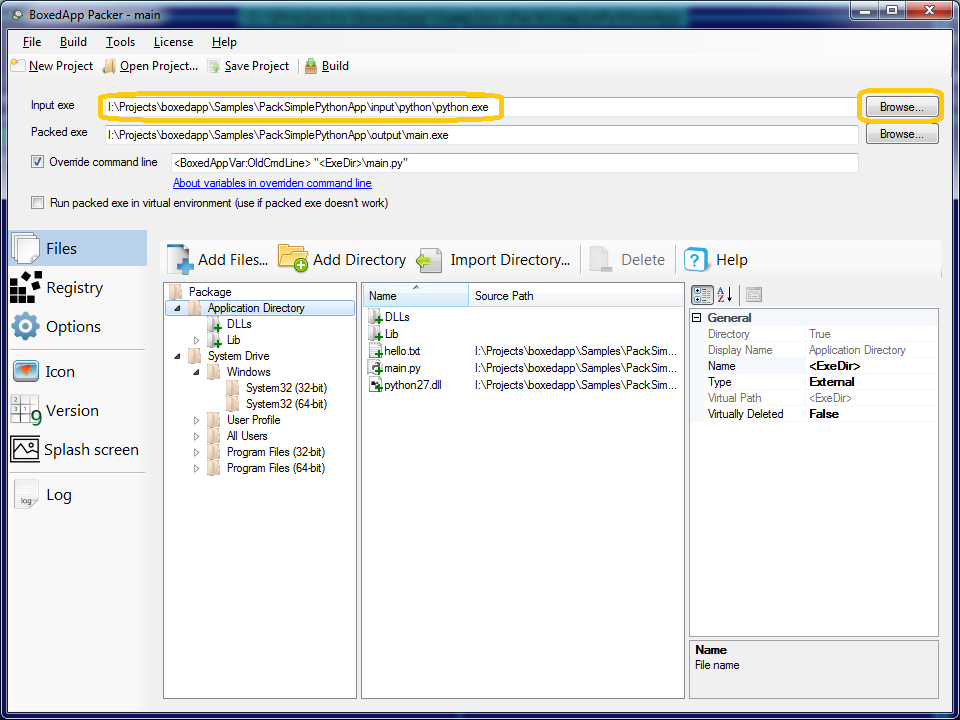
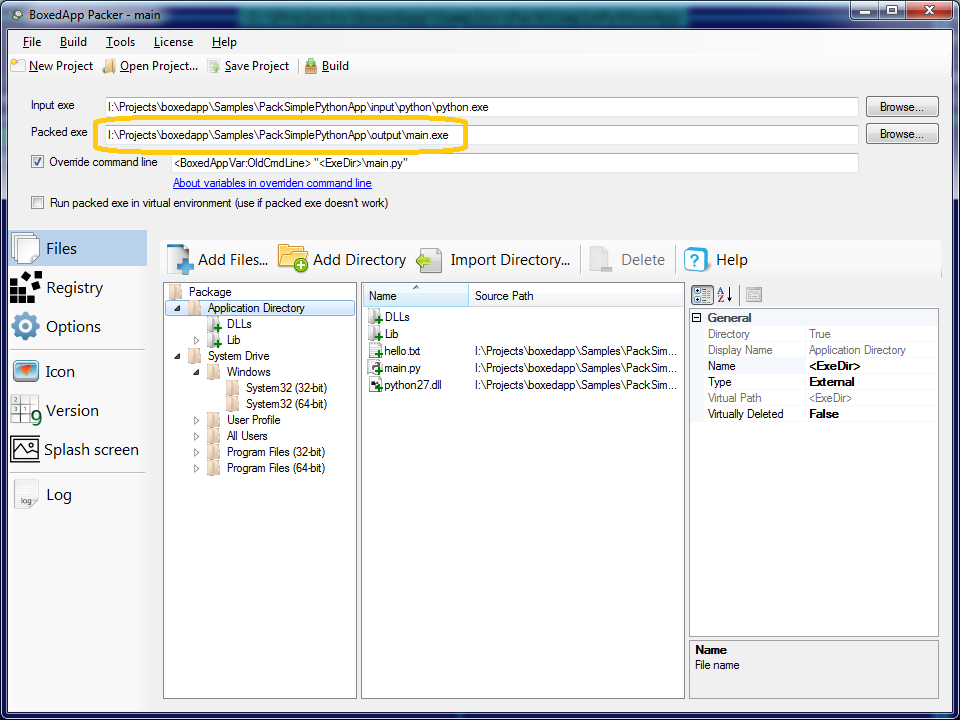
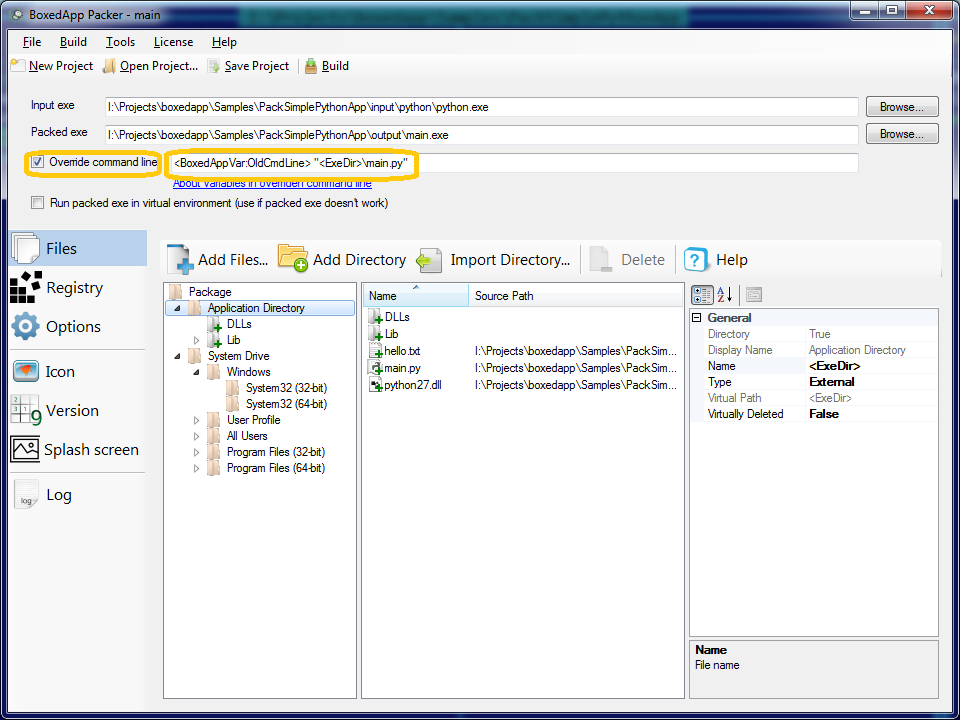
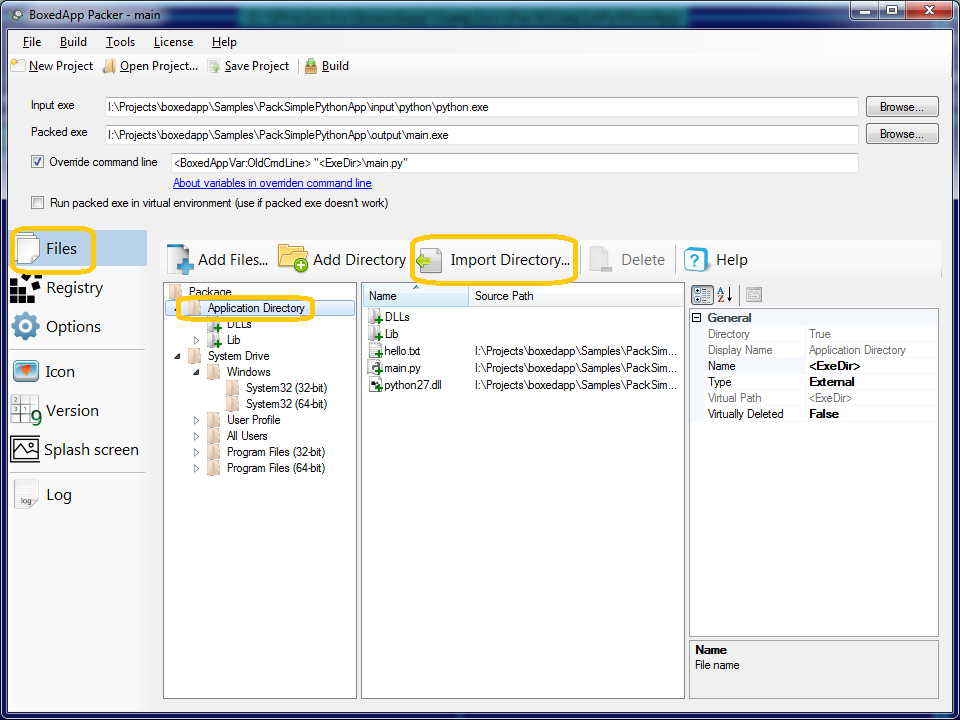
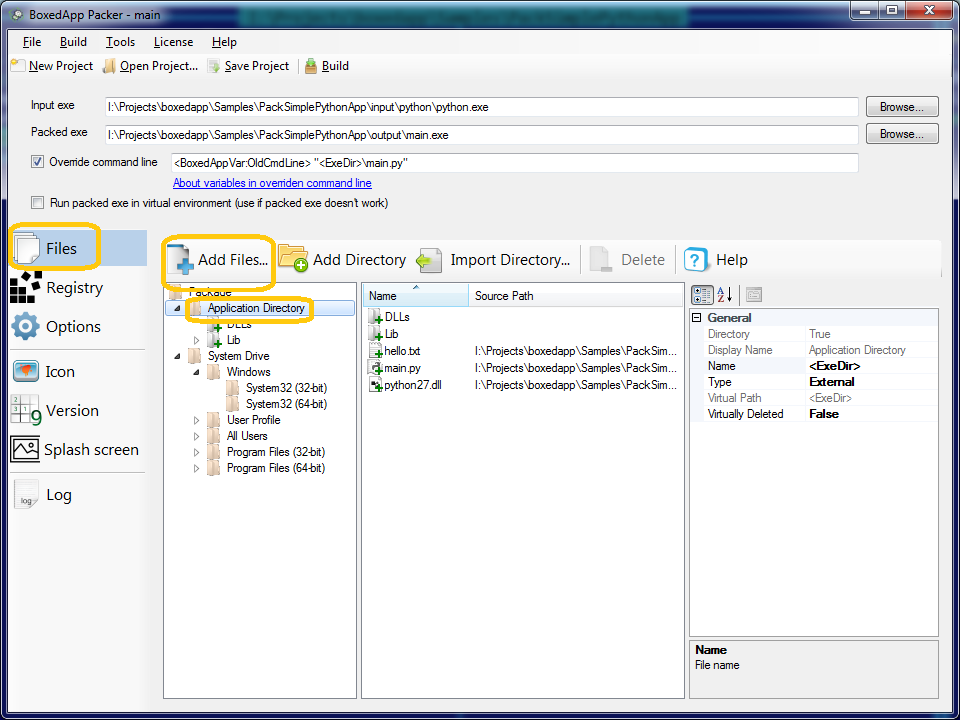
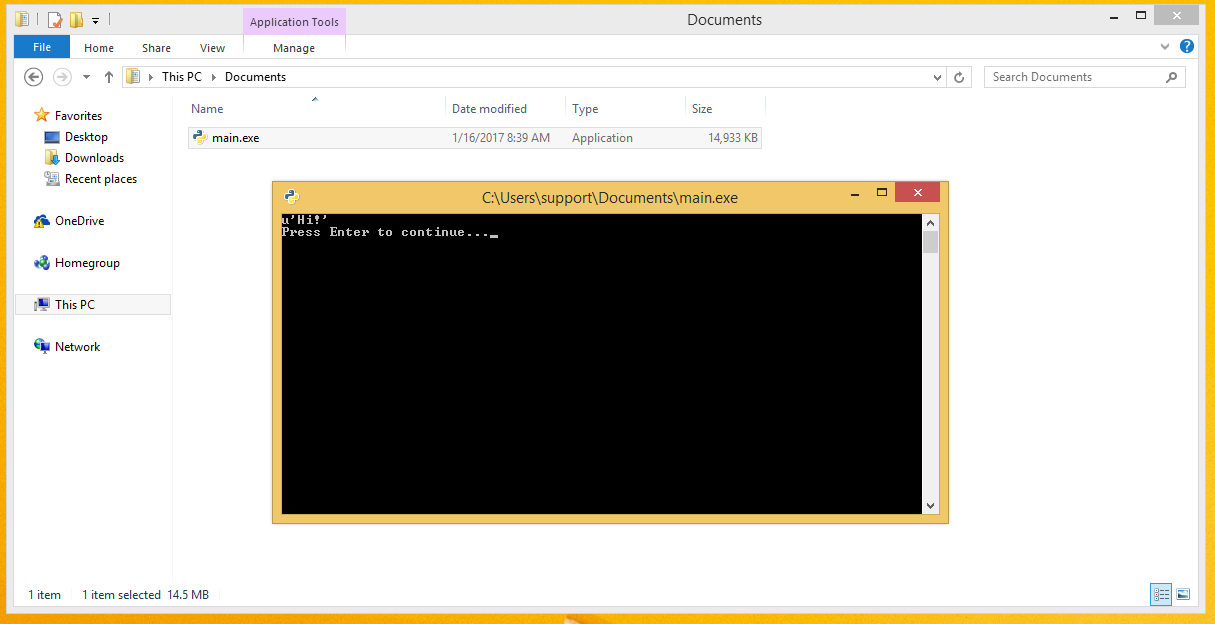
Benefits
- Single EXE delivery; no Python installation required.
- Virtualized files - nothing written to disk, assets and sources protected.
- Runs from USB or network share; no admin rights required.
- Supports icon, splash screen, and custom launch parameters.